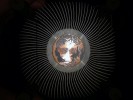So one of the easiest ways to let your PC slow down and even break is by not performing regular maintenance, on both hardware and software. Cleaning is one of the most important of these maintenance tasks that needs done. When your PC is turned on there should be a constant air flow moving throughout it keeping the important components cool. Typically PCs will have at least one intake fan, one exhaust fan, and a dedicated CPU fan. Some cheaper setups will have the fans double up their use, while custom gaming builds and enthusiast workstations may have many more fans.
Here at Ciaran's Customs we charge about €40 for a clean or €60 for a full revitalisation or "PC MOT", including a full clean inside and out and a full reinstall of windows; or, if you are up to the challenge you can do this yourself with a can of compressed air and a soft bristled brush for certain parts, but just be careful when working with the inside of a computer as static electricity and incorrectly handling components can severely damage or destroy your parts. If you are unsure or not confidant, then it is always safer to get a professional to do it.
CCC Cleaning price list:
Quick Clean: €40 (A clean and a check up, including virus and malware removal)
Wipe & Reload: €50 (Data backup and windows reload)
PC MOT: €60 (Full physical clean, PC health check-up, backup and reinstall for windows)
Deep Clean: €80 (For severe cases like the one above: full disassembly/reassembly and cleaning of individual components, cable management, and choice of windows reinstall or software clean up.
So technically not "news", I felt I needed to make an article for this. I was out on a call doing an upgrade on a different computer, installing a new SSD and an AiO liquid CPU cooler. While I was there the customer's roommate asked if we could give his PC a quick clean since I had all the equipment already down. He informed me: "I like to keep my PC clean but it's been a while now so probably due one." Thinking it would be a quick once over with my electric duster, I agreed to the job. To say it was due a clean was a massive understatement!
To begin with, this was on site and wasn't what I was there to do; I would've much rather taken the full machine back to the workshop to give it a proper clean and tidy, but this was a quick fix.
Firstly, one thing to note is the fact that this PC wasn't in a cubby hole or on the floor in a dusty corner, but rather it was placed up on a desk behind the monitor and somewhat out of the way, meaning it was difficult to notice anything apart from the one plain side that was facing the user. Next, it was in the main living area which had solid wood flooring, and unlike carpet that traps dust, wooden floors don't. If you're planning on keeping your PC on a floor, wood is much better due to the fact that carpet can block air vents, however, the down side to this is with all that potential dust floating about: a nice place for it to go is to to follow the airflow into your PC and settle nicely inside. You can tell by just looking at the image along side, the exact layout of the fan from the dust mark; I wish I took a picture of the plastic mesh filter behind that front grill as the dust was packed solid, and even my very powerful electric duster couldn't blow it out, meaning it had to be manually pushed with a paint brush.
 Next, taking a look at the back I was beginning to realise that this wasn't going to be a quick once over. As dust settles it nearly acts like a filter and stops more and more dust as the air flows past it, and problems arise when this build up not only constricts airflow but also begins to act like a blanket insulating your computer and causing temperatures to rise, and in dire situations even break components due to overheating. In some cases if this dust contains conductive material such as water, oils, and metallic elements, a build up of these can even cause electrical short circuits and go on to cause serious issues. The main problem most users will have however, is that the rising temperatures will cause their main components to overheat and start to throttle their performance to keep below a thermal threshold, a side effect of which is your computer's fans will then have to work even harder and will subsequently become much louder.
Next, taking a look at the back I was beginning to realise that this wasn't going to be a quick once over. As dust settles it nearly acts like a filter and stops more and more dust as the air flows past it, and problems arise when this build up not only constricts airflow but also begins to act like a blanket insulating your computer and causing temperatures to rise, and in dire situations even break components due to overheating. In some cases if this dust contains conductive material such as water, oils, and metallic elements, a build up of these can even cause electrical short circuits and go on to cause serious issues. The main problem most users will have however, is that the rising temperatures will cause their main components to overheat and start to throttle their performance to keep below a thermal threshold, a side effect of which is your computer's fans will then have to work even harder and will subsequently become much louder.
Into the belly of the beast
(Top Left): This for me was extremely shocking; there isn't even a fan directly behind that mount, and although it is admittedly in line with the CPU fan, it seems the air flow from the front must of became blocked to such a degree that this then became the main air intake. It looks like some sort of insect nest, and to be honest I would probably have felt much the same way if I were about to open one as I had felt cleaning this PC! Again, the problem here is air flow, since it's on the case and not blanketing a major component it won't directly insulate a major component but there is no better way to ramp up your temperatures than stopping the cool air going in. (Top Right) You think after seeing the outside of the case I wouldn't have been shocked what I found inside, I have seen plenty of dusty PCs, I have seen clogged up heatsinks, but seeing how much has gathered on the RAM beside the CPU caught me unawares. This is a prime example of that blanket effect I talked about, there is nearly a solid layer between the CPU heatsink and the fan, with no air flowing between the metal fins the heat generated by the processor is not being effectively removed and because of this the CPU reaches its thermal threshold a lot quicker and it automatically starts throttling performance; similarly the RAM is cooled passively by the large surface area provided by the heatsink fins, remove this by blanketing them over with dust and you remove the RAMs only cooling method.
(Bottom Left): The PSU being a flat surface is perfect place to catch all of them dust bunnies that fall from the components above. Although not a real concern, dust gathering on top of the PSU like this is rather unsightly. The major concern with power supplies is dust building up inside; typically PSUs will have their own intake fan facing the bottom of the case and a exhaust out the back of the PC, and if dust builds up inside the PSU to the extent we see here, where it is forming clumps or dust bunnies, they can be extremely difficult to get out and under no circumstances should an untrained individual open a PSU and start poking around in there. (Bottom Right): I did mention it looked like insects, perhaps I was wrong and it was some friendly neighborhood arachnids. Again, this is not near any major components so not as big of a problem, but since it is positioned right in front of the main air intake it will be hampering airflow, although from the signs of the spider webs I wouldn't be surprised if that front fan rotating days are over and it has fell victim to the devastating dust.
GPU? You mean DCU (Dust Compacting Unit).
Next we are onto the GPU, for those of you who don't know, GPUs are typically positioned fans pointing down, and are positioned this way so dust wont gather as bad, but clearly this only works up to a point, and if your PC is in a dusty room then it will eventually start to clog up your video card. Like the CPU, the GPU has fans right adjacent to the heat sink to provide optimum cooling; with the fans so close to the heat sink this means that as they rotate they pull in air and push it through the heat-sink out the back of the PC . When dust starts to gather it can't easily move through the heat-sink and the fan ends up pushing and compacting the dust more and more, causing that blanket effect we have talked about it. The main problem users will find with their card getting this bad is overheating and thermal throttling, and similar to the CPU, once your GPU reaches set thermal threshold the card starts to lower its power use and performance in an attempt to keep cool; what this means for you is FPS drops and poor performance in your games. A side effect of the high temperatures are the fans working so hard to keep cool, which subsequently means your PC that once only made a nice quiet hum when in operation, now may sound more like a small jet engine.

In modern PCs, with the rise of solid state drives and digital downloads means a move away from DVD drives and hard disk drives, meaning that there is a chance your fans are the only thing prone to mechanical failure. A worrying side effect of your fans constantly working harder, due to high temperatures and physical obstructions, is that they will wear them out much quicker than with normal use. Old worn fans get loud and consequently somewhat annoying for most people, yet they are also more prone to full failure and the last thing you want is for your GPU or CPU fan to fail, as it would pretty much render that part useless, until you can get it repaired/replaced.
Hope can Penetrate the Thickest Blanket of Dust.
The good news is that it's not all doom and gloom, as long as you regularly dust out your computer, and ensuring you get a nice big clean once a year or so, it should never get this bad. In hindsight I am not 100% happy with the finished work, particularity the GPU and cable management or lack there of, I would've much rathered to have taken this full PC back to the workshop and give it a full going over, as well as putting it through our "Deep Clean" service, but as I mentioned I was on a call out for another computer. It seems what was done was enough, as I have received word back that the PC is noticeably much quieter and feels much crisper in use.


Here at Ciaran's Customs we recommend regular dusting, then a full proper clean or a PC MOT once a year or so, and finally for the software end of things a windows reinstall every year or two. Remember, if you ever remove your CPU heat-sink you must fully clean off any old thermal paste and reapply new material. Once attached a CPU cooler forms a thermal seal with the CPU insuring proper cooling performance, and if this seal is broken it no longer operates correctly and can cause big problems if you try and run your computer in this scenario. Remember this is not unique to Desktop computers, as games consoles and laptops also suffer the same consequences of poor maintenance, and in some circumstances are worse off due to the tighter space for airflow to begin with.
CCC Cleaning price list:
Quick Clean: €40 (A clean and a check up, including virus and malware removal)
Wipe & Reload: €50 (Data backup and windows reload)
PC MOT: €60 (Full physical clean, PC health check-up, backup and reinstall for windows)
Deep Clean: €80 (For severe cases like the one above: full disassembly/reassembly and cleaning of individual components, cable management, and choice of windows reinstall or software clean up.